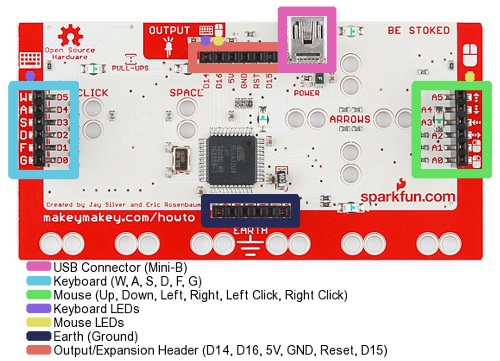-
-

-
Sunny Haair
- 18 July, 2013 in People & Adventures
Sunny’s adventures with the MaKey MaKey
I was in awe when I discovered J.viewz playing “Teardrop” with vegetables earlier this year. After re-watching the video multiple times over the course of  a week, I spent some time researching this “MaKey MaKey” thing he mentioned so that I could find out what was going on in that performance.
Shortly after that my MaKey MaKey arrived and lots of fun ensued! It’s really simple to understand and use. All you have to do is find something that’s (even a little bit) conductive, wire it up to the MaKey MaKey using the connector wires and/or the alligator clips included in the box. Then you’ll need to “ground” yourself by connecting one end of an alligator clip to an “earth” port on the unit, and holding the other end in your hand. Once you’re connected to your computer via the included USB cable you just need to touch one the items you’ve connected and you’ll see it correspond to whatever port you’ve wired it to (space bar, left click, ‘w’, etc.).
As you can see, the ‘W’, ‘A’, ‘S’, ‘D’, ‘F’, and ‘G’ keys are the ones that have connection sockets. This was really convenient for me, because the first thing that I planned on doing was opening Ableton, loading Impulse, and playing drums with pennies! And that’s exactly what I did.
Beyond playing with Impulse, I explored a little more by putting together other things that I could set up to do a variety of things using the key mapping in Live. I made a tap tempo foot controller with some foil, played a drum rack with a controller I made by drawing with a pencil on some paper, and I connected a few pieces of foil tape to my iRig Keys that I used to toggle effects, and launch clips. All of those provided some fun afternoon activities for me, but ultimately they were just preparing me for my final invention and permanent home for the MaKey MaKey – the Hobocaster.
The Hobocaster is my Equinox RS-2 with some Robocaster inspired added functionality provided by the MaKey MaKey. I’ve simply taped the unit to my guitar, plugged in the connector wires, and foil taped those on to the body of the guitar. With this simple addition to the guitar I’m able to launch clips and follow actions when I’m recording, playing along to or learning a song. I can control tap tempo, various effects and paramenters, play samples via impulse, or even play synths and VSTs using something like VMPK to let you map keyboard commands to MIDI notes!
The MaKey MaKey is available direct from the inventors for $49.95 USD and runs on Windows, Mac OSX, and Linux.
-
-
-
-
Mission Accomplished, Thanks and...
A Brief History of Controllerism.com
November 24th, 2015
by Moldover
I initially...
-
The Oval, The World’s First...
Support The Oval Kickstarter project here If you’re anything like me, then you were probably mesmerized...
-
The ACPAD, Wireless Control Surface for...
Berlin-based artist Robin Sukruso and ITT Bombay have developed a wireless control surface for acoustic...
-
Video Interview: The Robocaster and The...
Where does an idea for a new instrument like The Guitar Wing come from? How does it become a thing at a store...
-
DIY Jog Wheels
The jog wheels on many popular DJ controllers are some of the more complex input devices found on modern...
-
Meet the iRig 2
Exciting news on the instrumental front today – iRig 2 has been released. It’s the sequel/update...
-
Presets for Massive from Prime Loops
I am neck-deep in the music production for my forthcoming album Four Track, and just starting the process of...
-
-
Categories
- Events (17)
- Gear & Tools (91)
- Opinions (12)
- People & Adventures (143)
- Pic of the Week (21)
- Videos (7)